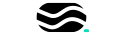Unlock Your Creativity and Master After Effects with Easy-to-Follow Techniques
If you’re ready to take your video production and animation skills to the next level, After Effects Simplified Pro is your ideal learning journey. Designed for beginners through to advanced users, this course will help you build a strong foundation and refine your creative skills, allowing you to create visually stunning animations and effects.
Why Choose After Effects Simplified Pro?
This isn’t just another After Effects course. We believe in clarity over complexity, guiding you through each step to ensure you understand the tools and techniques required to bring your ideas to life. By the end of this course, you’ll have a full grasp of After Effects’ capabilities, enabling you to work confidently on both basic and advanced motion graphics projects.
What You’ll Learn
Master the Interface & Workflow:
From the fundamentals of navigation to advanced tools, we’ll help you feel at home in After Effects.
Animation & Motion Graphics:
Learn how to animate text, shapes, and images to create dynamic effects.
Compositing & Masking:
Create seamless compositions, advanced masking techniques, and effects that add depth and realism.
3D Animation Basics:
Get comfortable with 3D animation, camera manipulation, and scene creation.
Text Animation:
Learn how to animate text in creative ways, from basic motion to intricate typography effects.
Rotoscoping & Advanced Effects:
Use powerful features like the Puppet Pin Tool, Time Expression, and Motion Tracking to refine your animations.
Exporting Techniques:
Master exporting for various formats, including GIFs, transparent backgrounds, and optimized video files.
Course Modules
Chapter 1: Introduction to After Effects
Navigating the interface
Creating and working with compositions
Basic keyframe animation
Essential tools for animating shapes, layers, and text
Chapter 2: Masking & Layer Manipulation
Masking techniques for text and shapes
Custom shape creation
Animating with track mattes
Chapter 3: Advanced Keyframe Animation
Using the motion graph editor
Speed graph techniques for refined animation control
Chapter 4: Layer Types and Animating Text Paths
Masking on images and videos
Using the source text property
Animating text on a path and trimming paths
Chapter 5: Introduction to 3D Animation
Working with 3D position and rotation properties
Camera optimization and controls
Basic 3D scene creation and animation
Chapter 6: Animating Shape Layers & Special Effects
Using Wiggle Paths and Wiggle Transform
Repeater properties for burst animations
Chapter 7: Creative Text Effects
Per-character text animations and ramping effects
Wiggle text and special text properties
Chapter 8: Motion Tracking Basics
One-point, two-point, and four-point motion tracking
Chapter 9: Advanced Motion Graphics
Working with expressions like Wiggle for dynamic animations
Advanced animation using time remapping
Chapter 10: Blending Modes & Effects
Mastering blend modes for layered effects
Chapter 11: Puppet Pin Tool and Advanced Rotoscoping
Using the puppet pin tool for character animation
Rotoscoping for complex mattes
Chapter 12: Camera and 3D Animation Advanced Techniques
Understanding camera depth in After Effects
Creating realistic 3D scenes
Chapter 13: Time Expressions and Advanced Animations
Using expressions to control timing and effects
Chapter 14: Creating Complex Compositions
Combining different layers and effects for complex animations
Chapter 15: Creating and Using Presets
Custom transition and effect presets for faster animation
Chapter 16: Using Tracking for Object and Text Integration
Attaching text and objects to moving elements using tracking
Chapter 17: Exploring the Puppet Tool for Realistic Movement
Fine-tuning characters and elements using the puppet tool
Chapter 18: Rotoscoping and Advanced Masking Techniques
Master advanced masking techniques for clean compositions
Chapter 19: Exporting & Final Touches
Exporting video with transparent backgrounds and optimized settings
Creating GIFs and other file types
Who Is This Course For?
Beginners: You’ll gain a comprehensive understanding of After Effects from the ground up.
Intermediate Users: Enhance your existing skills by diving deeper into the creative tools and features After Effects has to offer.
Aspiring Animators and Motion Designers: Whether you’re looking to animate for YouTube, social media, or a professional project, this course is your gateway to mastering After Effects.
Content Creators: Elevate your video production and editing with the power of motion graphics and animation.
Start Your After Effects Journey Today!
With After Effects Simplified Pro, you’ll transform from a beginner to an advanced animator, learning step-by-step through practical, engaging lessons. Whether you’re looking to enhance your creative projects or step into a professional motion graphics career, this course is for you.
🚀 Get Started Today – Create Stunning Motion Graphics!
Curriculum
- 19 Sections
- 20 Lessons
- Lifetime
- Chapter 1: Introduction to After EffectsNavigating the interface, Creating and working with compositions, Basic keyframe animation, Essential tools for animating shapes, layers, and text2
- Chapter 2: Masking & Layer ManipulationMasking techniques for text and shapes, Custom shape creation Animating with track mattes2
- Chapter 3: Advanced Keyframe AnimationUsing the motion graph editor Speed graph techniques for refined animation control2
- Chapter 4: Layer Types and Animating Text PathsMasking on images and videos Using the source text property, Animating text on a path and trimming paths2
- Chapter 5: Introduction to 3D AnimationWorking with 3D position and rotation properties, Camera optimization and controls Basic, 3D scene creation and animation2
- Chapter 6: Animating Shape Layers & Special EffectsUsing Wiggle Paths and Wiggle Transform Repeater properties for burst animations2
- Chapter 7: Creative Text EffectsPer-character text animations and ramping effects Wiggle text and special text properties2
- Chapter 8: Motion Tracking BasicsOne-point, two-point, and four-point motion tracking2
- Chapter 9: Advanced Motion GraphicsWorking with expressions like Wiggle for dynamic animations Advanced animation using time remapping2
- Chapter 10: Blending Modes & EffectsMastering blend modes for layered effects2
- Chapter 11: Puppet Pin Tool and Advanced RotoscopingUsing the puppet pin tool for character animation Rotoscoping for complex mattes2
- Chapter 12: Camera and 3D Animation Advanced TechniquesUnderstanding camera depth in After Effects Creating realistic 3D scenes2
- Chapter 13: Time Expressions and Advanced AnimationsUsing expressions to control timing and effects2
- Chapter 14: Creating Complex CompositionsCombining different layers and effects for complex animations2
- Chapter 15: Creating and Using PresetsCustom transition and effect presets for faster animation3
- Chapter 16: Using Tracking for Object and Text IntegrationAttaching text and objects to moving elements using tracking2
- Chapter 17: Exploring the Puppet Tool for Realistic MovementFine-tuning characters and elements using the puppet tool2
- Chapter 18: Rotoscoping and Advanced Masking TechniquesMaster advanced masking techniques for clean compositions2
- Chapter 19: Exporting & Final TouchesExporting video with transparent backgrounds and optimized settings Creating GIFs and other file types2